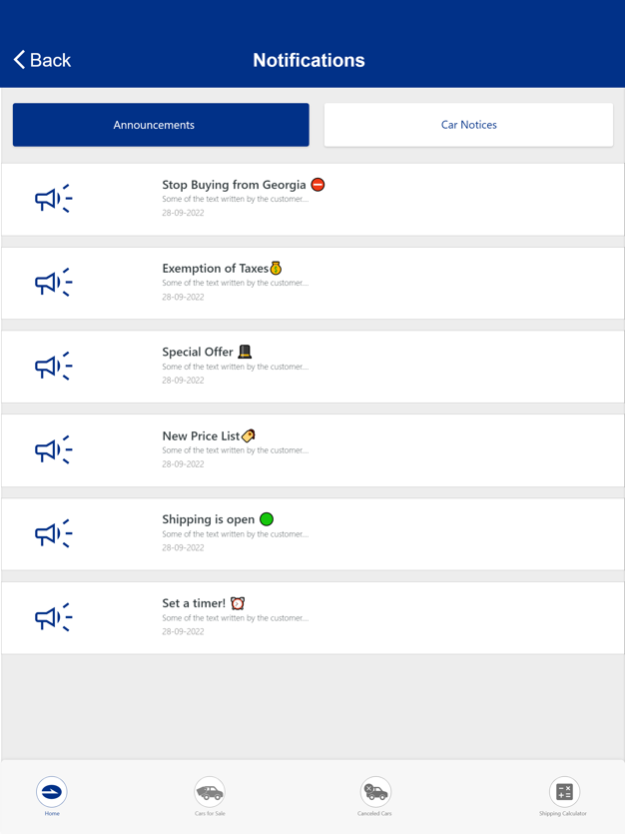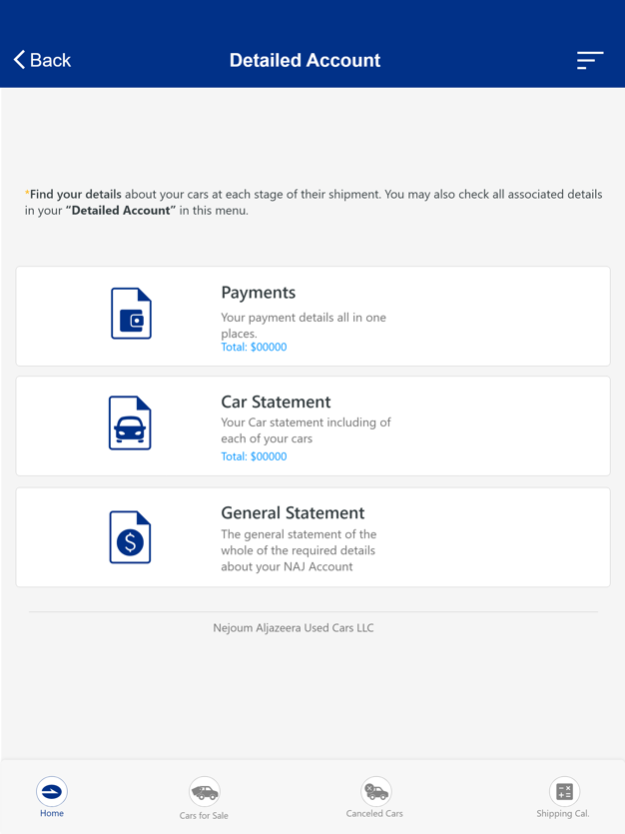Nejoum Al Jazeera 35
Continue to app
Free Version
Publisher Description
Nejoum Aljazeera,
Company where its activities revolved around trading in and trading out vehicles, and meet the expectation of all customers present locally and in the gulf region and around the world.
Nejoum Aljazeera App aims to help our visitors and customers:
- Dashboard to provide important live cars tracking.
- Multiple filter in each page customized to help customer to easy navigate in the app.
- Detailed accounting statement.
- Images Preview.
- Attractive notification to let you up to date.
As well as helping you to find dream car with competive prices in our cars for sale option in our app.
Start using Nejoum Aljazeera App and use all and more of these features.
نجوم الجزيرة
شركة حيث تدور أنشطتها حول التجارة في المركبات وتداولها ، وتلبية توقعات جميع العملاء الموجودين محليًا وفي منطقة الخليج وحول العالم.
يهدف تطبيق نجوم الجزيرة إلى مساعدة زوارنا وعملائنا:
- تتبع مباشر مهم للسيارات.
- فلتر متعدد في كل صفحة مخصص لمساعدة العملاء على التنقل بسهولة في التطبيق.
- كشف حساب مفصل.
- معاينة الصور.
- تنبيهات متميزة.
بالإضافة إلى مساعدتك في العثور على سيارة الأحلام بأسعار منافسة في خيار سياراتنا للبيع في تطبيقنا.
ابدأ باستخدام تطبيق نجوم واستخدم كل هذه الميزات وأكثر.
Jan 24, 2024
Version 35
New Features related to payment options
About Nejoum Al Jazeera
Nejoum Al Jazeera is a free app for iOS published in the Office Suites & Tools list of apps, part of Business.
The company that develops Nejoum Al Jazeera is Nejoum Aljazeera. The latest version released by its developer is 35.
To install Nejoum Al Jazeera on your iOS device, just click the green Continue To App button above to start the installation process. The app is listed on our website since 2024-01-24 and was downloaded 3 times. We have already checked if the download link is safe, however for your own protection we recommend that you scan the downloaded app with your antivirus. Your antivirus may detect the Nejoum Al Jazeera as malware if the download link is broken.
How to install Nejoum Al Jazeera on your iOS device:
- Click on the Continue To App button on our website. This will redirect you to the App Store.
- Once the Nejoum Al Jazeera is shown in the iTunes listing of your iOS device, you can start its download and installation. Tap on the GET button to the right of the app to start downloading it.
- If you are not logged-in the iOS appstore app, you'll be prompted for your your Apple ID and/or password.
- After Nejoum Al Jazeera is downloaded, you'll see an INSTALL button to the right. Tap on it to start the actual installation of the iOS app.
- Once installation is finished you can tap on the OPEN button to start it. Its icon will also be added to your device home screen.